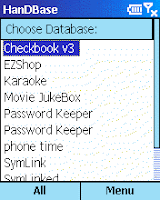
Description:
HanDBase is the award-winning handheld computing database application now available for Windows Mobile Smartphones. Experienced handheld users endorse HanDBase for its powerful relational features, easy-to-use interface, and large population of free pre-designed mobile databases hosted on our website.
With HanDBase, users can create their own solution using the desktop companion software, manage their important information, and share their data with friends and colleagues, even on other handheld/mobile platforms. Everyday veteran handheld owners are using HanDBase for tracking & logging important information, collecting data in place of hardcopy forms, as a reference resource, and downloading company data files to empower Out of Office decision making for associates and managers!
HanDBase Professional Edition for Windows Mobile Smartphone includes the following HanDBase components:
* HanDBase for Windows Mobile Smartphone
* HanDBase Windows desktop companion program
* Two-way Activesync synchronization "conduit"
* HanDBase DataExchange for MS Access
* HanDBase SyncExchange for MS Access
Field Types:
# Relationship- can be used to perform one-to-one, one-to-many, and many-to-many type joins between other databases.
# Conditional- the output of a conditional field is based off of a comparison of any to two fields or values.
# External- allows additional plug-ins to be installed to offer field types and functionality beyond that which is built-in to HanDBase.
# Calculation-
* Up to 6 operations.
* Supports advanced math and logarithmic functions, such as trigonometry, floor/ceiling, square root, rounding, and power.
* Users can add, subtract, multiply, divide, or average numerical values. Output can result as dates, times, floating point, or integer values. Perform running totals, averages, and more.
# Linked - Users can link two databases together, allowing a record of one database to act as a key to other databases. This feature enables users to jump from one relational database to the related items in a linked database.
# DB Pop-up - This field type is similar to a pop-up field, except the pop-up choices come from any other database. Users can group several DB Pop-ups together to be updated simultaneously.
# Image - Users can display black & white images loaded from the Desktop.
# Integer - This field stores numerical values with pop-ups for users' most common values.
# Floating Point - This field stores floating-point numbers, such as those with a decimal point in its value.
# Date - When selecting a Date field, new Dates can easily be entered or you can select Today or No Date from a popup list. Can be set to automatically record the date a record was added, modified, and more.
# Time - This field enables users to either manually enter the time or opt to have time entered automatically.
# Pop-up - List This field forces a value to one from a defined list. Supports up to 60 Popups.
# Check Box - Provides users with values to be selected by selecting corresponding check boxes, such as true/false and yes/no values.
# Note - This field allows for memo-type notes (up to 2000 characters) and a pop-up to insert common phrases, words, etc.
# Unique - This field is automatically filled with a value unique to that record.
# Heading - Enables users to organize sections of a database with a heading.
Performance: External Memory- Store your databases in the main memory of your phone or if you have a memory card store them there for ease of transport.
# Quick Search Feature- now find your records more quickly, by specifying a field that is quickly searched just by typing the first few letters in the list view.
# Filters- now supports 6 different criteria from the 2 previous.
# Sorting- supports primary, secondary and tertiary levels.
Interface & Customization:
# Views feature- enables users to create a set of preset filtering, sorting, and field settings criteria.
# Live Updating of Views- If enabled and you change Filters, Sorting, or Field View Properties while in a View HanDBase will automatically save those changes to your View.
Security:
# Encryption- your databases are more secure than ever with HanDBase's encryption options.
# Access Permissions- can be set on the following parameters: Open Database, Add Records, Edit Records, Delete Records, Edit Popups, DB Properties, Delete Database, Beam Database.
Functionality:
# Alarm Feature- offers users the flexibility to set reminders from within HanDBase, plus the added benefit to add a Calendar entry.
# Field Limit- Up to 100 different data fields.
# Maximum Number of Databases- Up to 200 databases (based on available memory).
# Record Options- Edit, Move, Copy.
# Navigation- Easy navigation using the Directional pad and selection buttons on Windows Mobile SmartPhones
# Data Entry- Easy data entry using the keypad. Numeric fields default to Number Entry.
The HanDBase Desktop for Windows allows you to design, edit, and view for HanDBase databases. Export directly to Excel, CSV, Word, HTML, or XML formats. Auto Install of databases to Smartphone on the next ActiveSync connection.
The ActiveSync Conduit enables users to Synchronize their databases between the Smartphone and Windows desktop versions of HanDBase. Now all changes to the same database, down to the record level, on either the handheld or desktop are merged together when you Synchronize! The practicality of this solution enables two people to work on the same database, one likely in the field using his or her Windows Mobile Smartphone, while back at the office a staff member can be working on the same database using the HanDBase Desktop program. Later when the Smartphone is Synchronized, the conduit compares the two files and intelligently merges them together.
HanDBase Data Exchange for MS Access enables you to convert an existing MS Access database into HanDBase format. This feature saves time because you don't have re-create your existing databases from scratch and can quickly import existing data. This also makes it easier to set up your HanDBase databases to synchronize with your MS Access database. HanDBase Sync Exchange for ODBC enables you to set up your HanDBase databases to synchronize with an MS Access Table on your Desktop. This component enables a two way synchronzation between your HanDBase database and an MS Access Table. This also includes Multi-User, Cross-Platform support. This enables you to set up multiple users, be they Smartphone, Pocket PC or Palm OS users, to synchronize to the same copy of the database on the Desktop. Using Sync Exchange you can also set up multiple users to sync to an MS Access Table.
Requirement:
Windows Mobile Smartphone with Windows Mobile 2002, 2003, 2003SE
More information:
http://www.ddhsoftware.com/ ...
13 June, 2007
HanDBase Professional Database Manager v3.5
Posted by
deBLor
at
1:21 PM
![]()
Labels: List / Database
Subscribe to:
Post Comments (Atom)



No comments:
Post a Comment